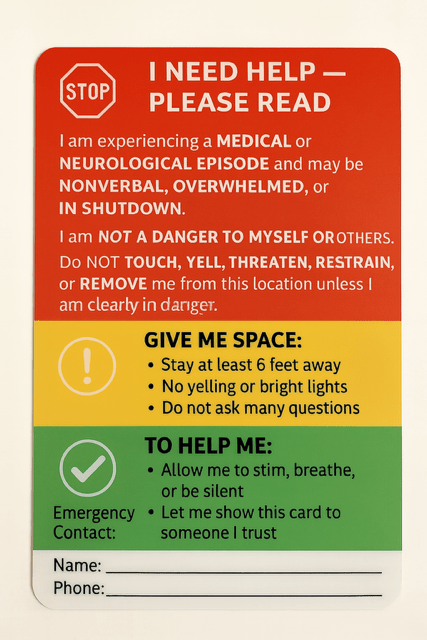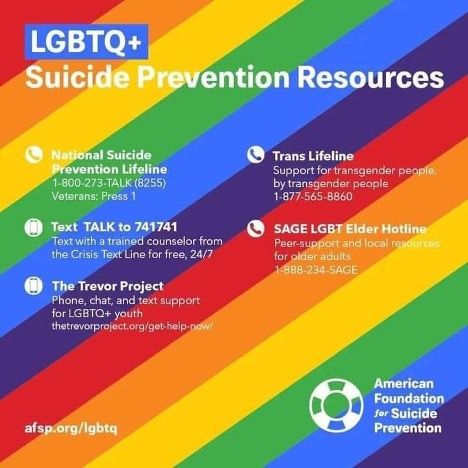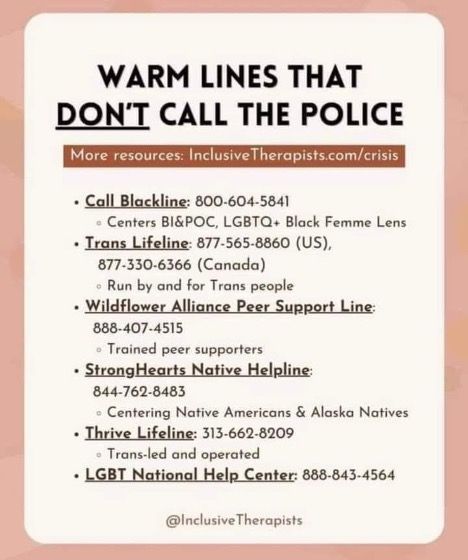ICE & Emergency Resources
When emergencies happen, it can be difficult or even impossible to communicate vital information about your medical needs, neurodivergence, trauma history, or trusted contacts. That’s where ICE & Emergency planning can make a life-saving difference.

Additional mental health resources coming soon.
ICE & Emergency Apps & Tools
ICEBlock App
ICEBlock is an innovative, completely anonymous crowdsourced platform that allows users to report Immigration and Customs Enforcement (ICE) activity with just two taps on their phone. In recent years, ICE has faced criticism for alleged civil rights abuses and failures to adhere to constitutional principles and due process, making it crucial for communities to stay informed about its operations.
Download ICEBlock for iOS or Android
Other Helpful App Options:
- Medical ID (iOS and Android) – Many phones include this feature built-in
- MyID – Offers both a phone app and physical items (bracelets, tags) with scannable codes
- Smart911 – Register your emergency info with your local 911 dispatch center (U.S. only)
Emergency Planning Matters for Neurodivergent and Disabled Individuals
For neurodivergent, disabled, or chronically ill individuals, an emergency plan can include:
- Sensory needs (Example: Avoid bright lights or loud noises when possible)
- Trauma-informed care requests (Example: Please explain procedures before touching me)
- Medication info, allergies, and dosage instructions
- Diagnoses or preferred support approaches
- Communication supports (AAC apps, written responses, interpreter contact)
- Psychiatric advance directives or health care proxy details
These details can protect your autonomy, reduce harm, and help others show up for you in the ways that matter most.
Free Templates and Downloads
- 📇 Emergency Info Card: Red Cross PDF (official and printable)
- 📱 Add Emergency Info to Your Phone: Apple Medical ID | Android Emergency Info
- 🗣️ Emergency Communication Template: ASAN Safety Toolkit PDF (includes script ideas and communication supports)
Keep It Secure but Accessible
- Use apps that allow emergency access without unlocking your phone
- Keep a paper version in your wallet, car, or emergency bag
- Share your emergency info with at least two trusted people
- Consider a medical alert bracelet or QR code tag
- Review your info every few months to make sure it’s still accurate
Additional Resource Links:
Planning / Preparation
- ICEBlock App
- How to Add Emergency Info on iPhone
- How to Set Up Emergency Info on Android
- Smart911 Registration
- Medical Alert Jewelry with Custom QR Codes: MyID